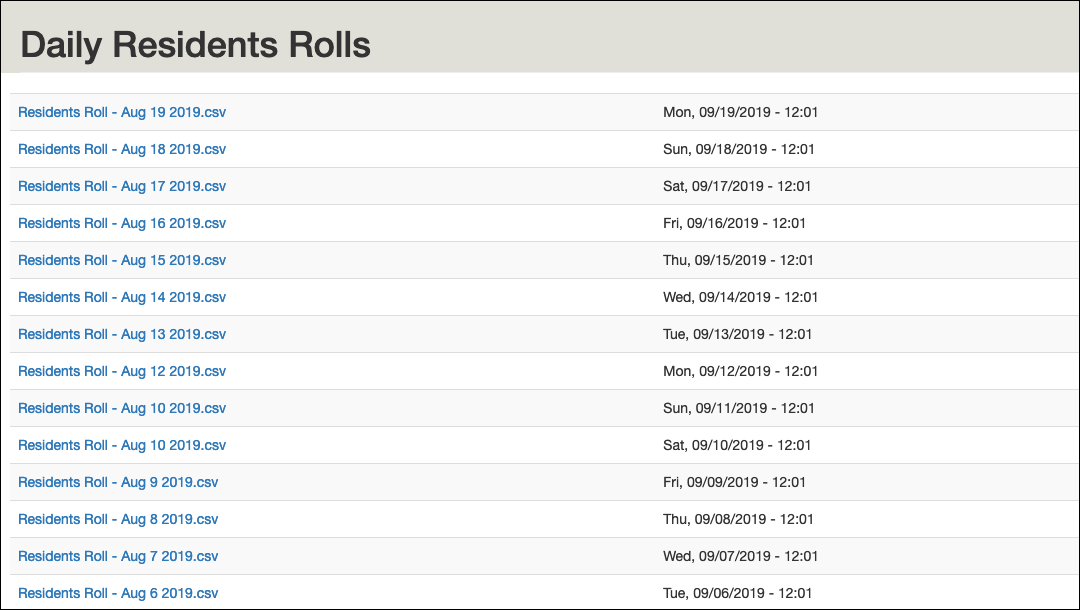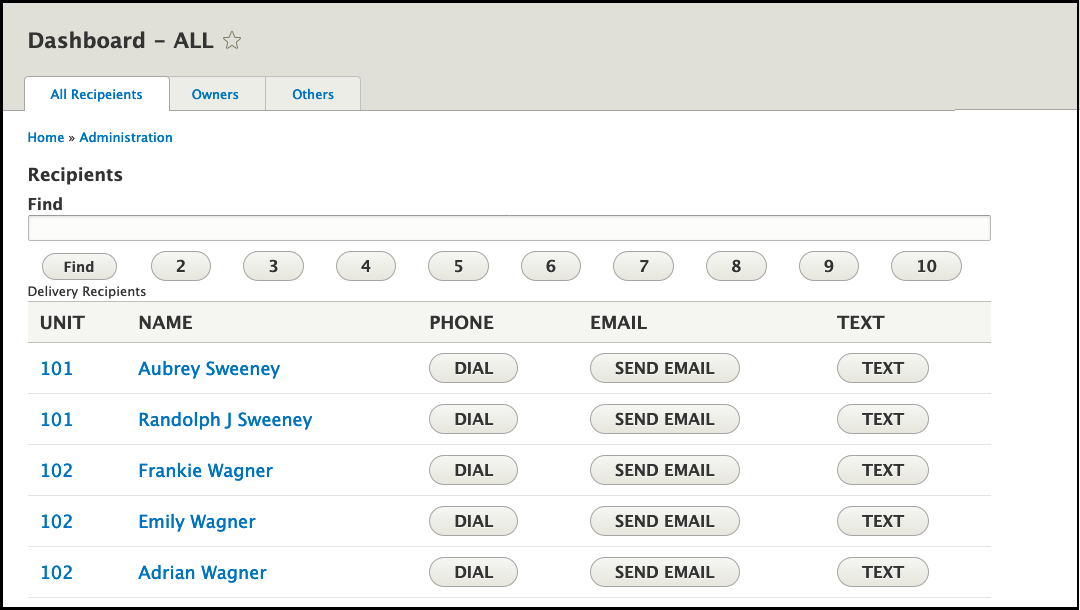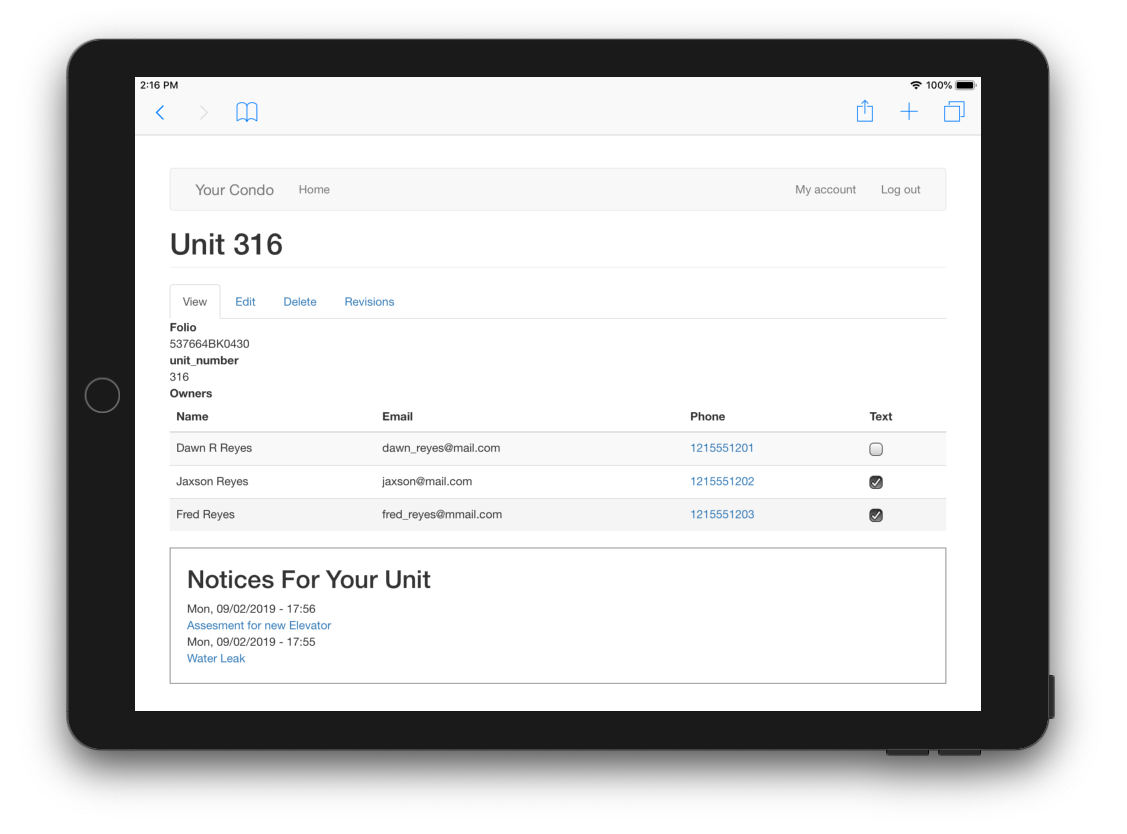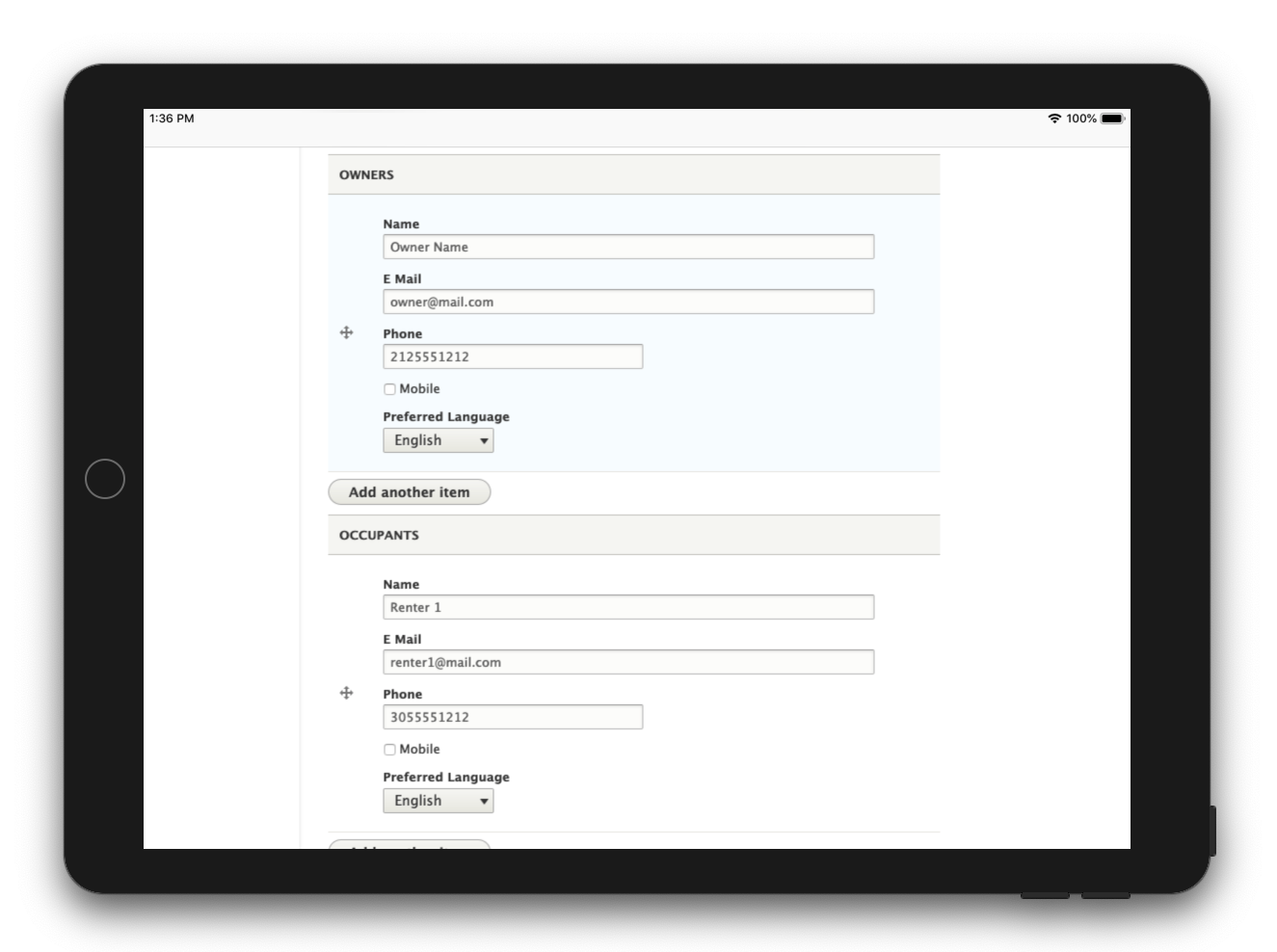Residents Directory - Dashboard
The Your Condo Dashboard can be used by front desk and office personnel to call residents or owners or send them translated messages in their preferred languages.
The numbered buttons display the residents on a particular floor.
The Find field and Find button are used to search for a full or partial name.
The Dashboard, Communications, Visitor Management and Package Management systems all rely on the accuracy of the Residents Directory to have a complete and accurate list of owners and residents who receive deliveries and visitors.
Unit Page
There is a page for each unit. Unit owners or management can view the Unit Page.
An owner can see and change the list of occupants for their unit.
They can also see any Notices or other Pages and Forms that are specifically linked to their unit.
There is also a list of Public Notices that can be read by any owner,
Unit Options
The system manages important information about the Owners and Occupants of each unit.
- Name
- Email Address
- Phone
- Mobile Preference - Messages by voice on a phone call or sent by SMS Text messages.
- Preferred Language - Language the system should use when transmitting messages.
Unit owners can add and remove Occupants from their unit.
Daily Resident Rolls
A snapshot of the daily residents roll is taken each day and is saved in a standard csv file that can be downloaded and opened with any spreadsheet or text editing application like Word or Excel.